Get a Custom Site Optimized for SEO and Mobile
Why customers love working with us
Our Certifications
"In the beginning, our journey had a modest pace, but the Okenly Solutions team provided unwavering support, leading to the successful delivery of our website. To our pleasant surprise, they generously offered a full-fledged digital marketing strategy, complimentary, once the website was up and running.- PCA OF SCPT2C COOP-CA"


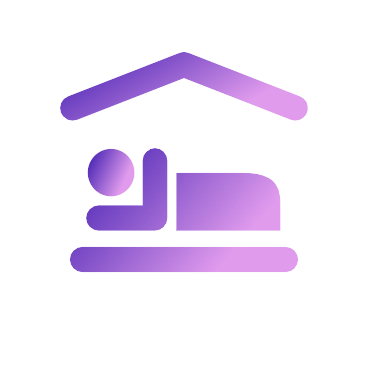

Turn your site into a revenue driver with Okenly Solutions website design services
With our professional website design services, you’ll receive a site that’s:
- Custom
- Responsive (sometimes called mobile-friendly)
- Optimized for search engine optimization (SEO)
- Optimized for conversion rate optimization (CRO)
- Secure (HTTPS)
- Professionally styled

Get a preview of what our web design services include now:
“Our expectations were high and we were not disappointed. Okenly Solutions created a masterful design [and] invested the time to understand our business and audience and delivered a well thought-out design in very little time.”

Why partner with Okenly Solutions for website design services?
Eliminate hurdles with our 7+ years of experience
Get peace of mind with our 93% client satisfaction rate
Accelerate your website’s ROI with digital marketing experts
What do web design services from Okenly Solutions include?
Search engine optimization (SEO)
Website page creation
- 1 to 10
- 10 to 50
- 50 to 150
- 150 to 250
- 250+
Customized style
- Simple and attractive
- Moderate styling
- High-end
- World-class
Website copywriting
- 5 to 10 pages
- 10 to 25 pages
- 25 to 50 pages
Responsive design
Database integration
Ecommerce functionality
Content management system (CMS)
How does Okenly Solutions design websites?
Layout development
Content creation
Conversion optimization
UX testing
FAQs about web design services
Learn more about investing in web design services:
1. Appearance<br/>
Creating a beautiful website is the first step to earning new customers.
<br/><br/>
The appearance of your website tells visitors more about your company than your words. A site that incorporates modern design elements, optimized images, and other multimedia is much better at converting customers than a website that looks like it’s from 1996.
<br/><br/>
As a result, the appearance of your website plays a huge role in its success!
<br/><br/>
The definition of responsive design
This factor also includes incorporating responsive design into your site.
<br/><br/>
Responsive design is the technique of making your website re-size itself to fit on the screen of any device. So, whether someone’s looking at your site through an iPhone or a 27-inch desktop monitor, they’ll still get a great, easy-to-use experience.
<br/><br/>
That experience — often called user experience — is the first step in getting a new customer. When users see you have a sleek and attractive website, it’s easy to keep them on your site. But a good-looking website is just the beginning. You also need clear navigation.
<br/><br/>
2. Navigation<br/>
Navigation is the part of your website that lets people find what they want.
<br/><br/>
Modern websites have simplified navigation to work on desktops and mobile devices. One of the most popular and effective navigation elements is the breadcrumb.
<br/><br/>
Breadcrumb navigation got its name because it links to every page a person views as they move through your site — kind of like when Hansel and Gretel left a trail of breadcrumbs to follow in their fairy tale.
<br/><br/>
With breadcrumb navigation, your website’s users can jump back to any page they’ve previously seen. So, if you’re an ecommerce site, you can let someone go from a product page to a category page with one click.
<br/><br/>
If you profit through lead generation, you can use breadcrumbs to get users from information pages to index pages, so they can read and learn more about the same topic.
<br/><br/>
For example, a manufacturing website design may feature a breadcrumb menu that guides users from general to specific services, like coating services and then coating services for specific materials. This breadcrumb menu makes it easy for users to go back to the general service and find the service they need.
<br/><br/>
Breadcrumbs are just the beginning, though. You can also use mega menus like the one we have in our header. These menus feature big text, links to information centers, and additional links to specific topics.
<br/><br/>
The definition of navigation in web design
<br/><br/>
With hundreds of other navigation styles available, there’s no right or wrong answer. It’s all about what works for your brand when it comes to providing a stellar experience for your users.
<br/><br/>
Giving them a great experience has another benefit, too — you hold their attention.
<br/><br/>
3. Attention<br/>
Once you have a visitor on your site, it’s crucial that you keep their attention. If you lose it, your visitor will leave your site, and you’ll miss out on a sale.
<br/><br/>
Attention is valuable because it keeps someone focused on your brand, products, and or services. So, if you want to make a sale, you need someone’s attention on your website.
<br/><br/>
The definition of attention in web design
<br/><br/>
With that in mind, different companies can hold attention in different ways, including:
<br/><br/>
Video marketing is especially effective at catching someone’s attention since video is a visually-oriented medium. Video empowers you to summarize complex ideas in a matter of minutes instead of forcing visitors to read long pages of text. While text can get boring after a few seconds, video keeps users enthralled from start to finish.
Downloadable content is another great way to keep someone’s attention. Most downloads can consist of a .zip file full of resources or a text-based PDF packed to the brim with insider information. This content is ideal for earning new leads as well since you can gate it and ask someone for their email address before they download the materials.
Infographics keep people’s attention by presenting industry-related data with simplified, easy-to-understand visualizations. Even though hundreds of new infographics come out every day, you can still earn traffic, attention, and links for infographics by holding yourself to a higher quality standard than your competitors.
Once you have your visitors’ attention, it’s time to give them a sense of direction on your page.
<br/><br/>
4. Direction<br/>
Direction refers to showing someone how they can proceed on your page — in most cases, this directs a user to scroll down your page. Vertical scrolling is the most common form of progression on websites because it’s simple, intuitive, and useful.
<br/><br/>
The catch is when you use vertical scrolling on your mobile site design.
<br/><br/>
While desktop users use a mouse or scrollbar to progress through your page, mobile visitors use their fingers. That means your mobile-side pages are easy for someone to tap, hold, and swipe so they can scroll just like your desktop users.
<br/><br/>
This design feature goes back to the concept of responsive design.
<br/><br/>
The definition of direction in website design
<br/><br/>
Responsive design may mean that all your site visitors get the same great experience, but how they get that experience is entirely different. Your desktop-compatible site might use mega navigation in the header with lots of drop-down menus and big, eye-catching visuals.
<br/><br/>
But that’s too much content in one area for a mobile site.
<br/><br/>
Instead, mobile sites should have a hamburger menu — a navigation style that lets users tap a button, open a menu, and choose their next page from there. Hamburger menus get their name from their distinctive symbol. You may recognize it as looking something like this: ☰
<br/><br/>
With a hamburger menu, it’s simple for mobile users to navigate to any part of your website.
<br/><br/>
5. Action<br/>
Action is the ultimate goal of earning any new visitor to your website. But visitors won’t take action if you don’t encourage them! That’s why it’s so important to use a calls-to-action (CTAs) at the end of every page on your site.
<br/><br/>
A CTA acts as instructions, telling visitors what they should do next to get one step closer to becoming a customer. While that may sound bossy, studies prove that CTAs dramatically increase conversions in every online business model, from lead generation to charitable donations.
<br/><br/>
A graphic for the impact of CTAs in web design
<br/><br/>
Whether you want to get someone to a contact page or have them make a purchase, it’s essential to include CTAs in your web design. That’s why our team of copywriters develop compelling CTAs that support your digital marketing goals, from increasing email subscribers to product purchases.
<br/><br/>
CTAs can take the following forms:
<br/><br/>
1.Text links,<br/>
2.Image links,<br/>
3.Buttons,<br/>
4.Form fields,<br/>
And more.<br/><br/>
It takes time, revisions, and editing to make a performance-driven website — something the Okenly Solutions web design team has nailed down to a science. Working in your best interests, our web designers will create a website that fulfills these five tenants to make sure you succeed online.
The principles of web design are essential guidelines that help designers create visually appealing, user-friendly, and effective websites. These principles focus on various aspects of design to enhance the user experience and achieve the website’s goals. Here are some key principles of web design:
- Simplicity: Keep the design clean and uncluttered. Avoid overwhelming visitors with too much information or complex layouts. Simple design often translates to better user engagement.
- Consistency: Maintain a consistent layout, color scheme, typography, and navigation throughout the website. Consistency helps users navigate and understand the content more easily.
- Hierarchy: Organize content with a clear visual hierarchy. Use headings, subheadings, fonts, and colors to prioritize information and guide users’ attention to the most important elements.
- Accessibility: Ensure that the website is accessible to all users, including those with disabilities. Use alt text for images, provide keyboard navigation, and follow web accessibility standards.
- Mobile Responsiveness: Design for various devices and screen sizes. A responsive design adapts to different screens, offering a seamless experience on smartphones, tablets, and desktops.
- Loading Speed: Optimize images and code to minimize page load times. Faster loading pages enhance user satisfaction and can positively impact search engine rankings.
- Whitespace: Use whitespace (empty space) effectively to improve readability and emphasize key elements. Whitespace allows content to breathe and makes the design more visually appealing.
- Visual Feedback: Provide feedback to users through visual cues. Highlight buttons on hover, change colors on click, and use loading animations to indicate actions.
- User-Centered Design: Put the user at the center of the design process. Understand your target audience and design the site to meet their needs, preferences, and behaviors.
- Content Strategy: Create high-quality, valuable, and relevant content. Content is a fundamental part of web design and plays a crucial role in engaging and informing users.
- Navigation: Design intuitive and easy-to-use navigation menus. Visitors should quickly find what they’re looking for without confusion.
- Color Theory: Use a well-thought-out color scheme that aligns with your brand and evokes the right emotions. Consider color psychology and contrast for readability.
- Typography: Choose readable fonts and maintain consistency in font usage. Pay attention to font size, line spacing, and formatting.
- Loading Animation: Employ loading animations or progress indicators to manage user expectations during loading times.
- Feedback Forms: Implement user-friendly forms with clear labels, validation messages, and error handling to encourage user interaction.
- Testing and Iteration: Regularly test your website with real users and gather feedback. Use this feedback to make improvements and refinements.
- Cross-Browser Compatibility: Ensure your website works correctly on various web browsers, including Chrome, Firefox, Safari, and Edge.
- Security: Prioritize web security to protect both your website and user data. Use HTTPS, update software, and follow best practices to prevent vulnerabilities.
These principles serve as a foundation for effective web design. Combining them thoughtfully can result in a website that not only looks great but also delivers an exceptional user experience and achieves its intended goals.

























